PWM9B03 3-Channel PWM Pulse Signal Generator Module
Килешүдә куркынычсыз түләү

Түләүсез бүләк
Roymallга рәхим итегез, премиум универмаг бүләкләрен сатып алу өчен сезнең профессиональ веб-сайтыгыз. Без сезнең ярдәмегезне бик күп бәяли һәм хөрмәт итәбез, һәм без сезнең сатып алуларыгызга өстәмә күңел ачу өстәп, рәхмәтебезне белдерергә телибез. Бездә сатып алганда, сез үзегезнең тормыш стилен яхшыртучы югары сыйфатлы продуктлар белән генә түгел, ә һәр заказ белән эксклюзив түләүсез бүләк аласыз. Безнең коллекцияне тикшерергә һәм идеаль бүләкләрегезне табарга әзерме? Безнең премиум универмаг әйберләре җыентыгын карагыз, заказ бирегез һәм сатып алуыгыз белән бергә түләүсез бүләкнең килүен көтеп торыгыз.Тапшыру сәясәте
Без сезнең заказларыгызны алганнан соң әйберләрне сезгә җиткерер өчен тырышырбыз һәм аларның куркынычсыз килүенә инанарбыз. Тапшыру турында мәгълүмат сезнең раслау электрон почтасында биреләчәк.Күпчелек очракларда, заказлар 2 көн эчендә эшкәртелә.Махсус очракларда, ул түбәндәгечә кичектереләчәк: Сез шимбә, якшәмбе яки бәйрәм көннәрендә заказ бирсәгез, ул 2 көн кичектереләчәк..Гадәттә, 5-7 эш көне (дүшәмбедән җомгага кадәр) кирәк, әгәр очракны йөкләрнең кичектерелүе яки башка тирә-юнь факторлары йогынты ясамаса..Безнең тапшыру хезмәте бөтендөнья булганга, тапшыру вакыты сезнең урнашу урыныгызга бәйле булачак, шуңа күрә ул берничә көн алырга мөмкин, һәм зинһар, сез ерак районнарда яки илләрдә булсагыз, сабырлык белән көтегез.1. Кире кайтару һәм алыштыру сәясәте
Без генә roymall.com сайтында сатып алынган әйберләрне кабул итәбез. Әгәр сез безнең җирле дистрибьюторлардан яки башка розница сатучылардан сатып алсагыз, сез аларны безнең якка кире кайтара алмыйсыз. Соңгы сату әйберләре яки түләүсез бүләкләр кире кайтарыла алмый. Кире кайтару өчен яраклы булыр өчен, әйбер кулланылмаган һәм сез аны алган кебек үк хәлдә булырга тиеш. Ул шулай ук оригиналь пакетта булырга тиеш.Бездән кире кайтару күрсәтмәләрен алганнан соң, зинһар, кире кайтарыла торган әйберләрегезне пакетлагыз һәм пакетыгызны җирле почта бүлегендә яки башка курьерда калдырыгыз.Без сезнең кире кайтарылган яки алыштырылган әйберне алудан соң 3-5 эш көне эчендә эшкәртәчәк. Акча кире кайтару сезнең оригиналь түләү ысулыгызга автомат рәвештә кертеләчәк.Кире кайтару яки алыштыру кабул ителмәячәк, әгәр әйбер шәхси заказ буенча эшләнгән булса, шул исәптән көйләнгән зурлык, көйләнгән төс яки көйләнгән бастыру.Күбрәк ярдәм кирәк, зинһар, безнең белән элемтәгә керегез. service@roymall.com яки Whatsapp: +8619359849471
2.Акча кире кайтару сәясәте
Сез тулы акча кире кайтару яки 100% кибет кредиты аласыз, без кире кайтарылган пакетны алганнан һәм тикшергәннән соң. Акча кире кайтару сезнең оригиналь түләү ысулыгызга автомат рәвештә кертеләчәк. Зинһар, игътибар итегез, тапшыру бәяләре һәм һәрбер пошлина яки җыемнар кире кайтарылмый. Өстәмә тапшыру бәяләре пакет җибәрелгәннән соң кире кайтарылмый. Сез бу җыемнарны түләү өчен җаваплы, һәм без аларны кире кайтара алмыйбыз яки түләмәбез, хәтта заказ безгә кире кайтарылса да.Без сезнең кире кайтарылган әйберне алганнан һәм раслаганнан соң, без сезгә электрон почта җибәрәчәкбез, сезгә без сезнең кире кайтарылган әйберне алганыбыз турында хәбәр итәр өчен. Без шулай ук сезгә акча кире кайтаруның раслануы яки кире кагуы турында хәбәр итәчәкбез.Әгәр сезнең акча кире кайтару процессы белән бәйле проблемаларыгыз булса, зинһар, безнең белән элемтәгә керегез. service@roymall.com яки Whatsapp: +86193598494711 Working voltage: DC 6-24V
2 Working current: DC 12-30MA
3 3 independent buttons: used to set frequency, duty cycle, working status, etc.;Support long press, short press, simple operation and diverse functions.
4 3 Channels PWM output: PWM Signal can set frequency and duty cycle respectively.
5 PWM signal level: 5V TTL level
6 PWM signal load capacity: <20mA
7 Output frequency accuracy: 0.6% (10-30 Degrees Celsius)
8 Ultra-high frequency range: 20HZ ~ 1MHZ, duty cycle 0-100%.
9. Power-off memory function: power off at any time, the last set data will be recorded and saved when power off, and the data will be displayed when power is turned on again.
10 Automatic exit function: If there is no operation for 36 seconds, the last set data will be automatically recorded, and the dynamic setting state will be exited.
11. Real-time update function: Under the dynamic setting function, you can connect an oscilloscope to grasp the set frequency and duty cycle at any time, and output the precise frequency or duty cycle.
12. Restore production setting function: in dynamic setting mode, press and hold the UP and DOWN buttons at the same time to restore the production setting (after pressing, you need to power off and power on again, the data will be updated to the default data)
13 kinds of application scenarios: The module has a variety of control methods and working modes, and three output channels, which can meet the requirements of different environments.
14 Dimensions: 49 x 38 x 13mm
15 Weight: 14.5g
PWM signal parameter description:
1 PWM frequency: the setting range is 20HZ ~ 1MHZ. The default value is 100HZ.
Four-digit digital tube, the decimal determines the unit of frequency. When there is a decimal point, the unit is KHZ, and when there is no decimal point, the unit is HZ.
The relationship between the digital tube display number and the output frequency:
0034: Indicates that the frequency is 34HZ
0234: Indicates the frequency is 234HZ
1234: Indicates the frequency is 1234HZ
1.234 : indicates that the frequency is 1.234KHZ
12.34 : indicates that the frequency is 12.34KHZ
123.4: Indicates the frequency is 123.4KHZ
0.123: Indicates that the frequency is 0.123KHZ (that is, 123HZ)
2 PWM duty cycle: setting range 0 ~ 100
0: The corresponding PWM remains low
100: The corresponding PWM remains high
1 ~ 99: corresponding duty cycle 0.01 ~ 0.99
The relationship between the digital tube display number and the output duty cycle
0005: Indicates that the output duty cycle is 0.05/5%
0050: Indicates that the output duty cycle is 0.50/50%
Note: 1. Other combinations are also possible, but whether the data can be more accurate is related to your test tool
Package include:
1u00d7 Module Board
How to set PWM output parameters:
Example 1:
For example, the parameters of the three channels are 100HZ/50%, 200HZ/60%, 300HZ/70%
View the parameters of the three channels:
1 Powered on PWM9B03 module, the PWR indicator is on, and the digital tube is off
2 Click the SET button to display PF1 (for 1 second), and then normally display 0100 (channel 1 frequency 100HZ)
3 Click the SET button twice to display dU1 (for 1 second), and then normally display 0050 (channel 1 duty cycle 50%)
4 Click the SET button three times to display PF2 (for 1 second), and then normally display 0200 (channel 2 frequency 200HZ)
5 Click the SET button four times, display dU2 (for 1 second), and then normally display 0060 (channel 2 duty cycle 60%)
6 Click the SET button five times to display PF3 (for 1 second), and then normally display 0300 (channel 3 frequency 300HZ)
7 Click the SET button six times, display dU3 (for 1 second), and then normally display 0070 (channel 3 duty cycle 70%)
Example 2:
Set channel 1 to: frequency 1000HZ, duty cycle 40%
1 Powered on PWM9B03 module , the PWR indicator is on, and the digital tube is off
2 Press and hold the SET button for 3-5 seconds, first display PF1 (for 1 second), and then flash the number
3 Click the UP/DOWN button to adjust the number to 1000 (frequency 1000HZ)
4 Press and hold the SET button for 3-5 seconds for the second time, first display dU1 (for 1 second), and then flash the number
5 Click the UP/DOWN button to adjust the number to 0040 (40% duty cycle)
6 Re-power
Example 3:
Set channel 3 to: frequency 10.12KHZ, duty cycle 60%
1 Powered on PWM9B03 module, the PWR indicator is on, and the digital tube is off
2 Press and hold the SET button for 3-5 seconds, first display PF1 (for 1 second), and then flash the number
3 Press and hold the SET button twice for 3-5 seconds, first display dU1 (for 1 second), and then flash the number
4 Press and hold the SET button three times for 3-5 seconds, PF2 will be displayed first (for 1 second), and then the number will flash.
5 Press and hold the SET button four times for 3-5 seconds, first display dU2 (for 1 second), and then flash the number
6 Press and hold the SET button five times for 3-5 seconds, first display PF3 (for 1 second), and then flash the number
7 Click the UP/DOWN button to adjust the number to 1012, and then click the SET button to adjust the number to 10.12 (frequency 10.12KHZ)
8 Press and hold the SET button for 3-5 seconds for six times, first display dU3 (for 1 second), and then flash the number
9 Click the UP/DOWN button to adjust the number to 0060 (60% duty cycle)
10 Re-power
Example 4:
Factory Reset
1 Powered on PWM9B03 module, the PWR indicator is on, and the digital tube is off
2 Press and hold the SET button for 3-5 seconds, first display PF1 (for 1 second), and then flash the number
3 Press the UP and DOWN buttons at the same time to restore the factory settings
4 Re-power







 USD $ | United States
USD $ | United States
 GBP £ | United Kingdom
GBP £ | United Kingdom
 HKD HK$ | Hong Kong
HKD HK$ | Hong Kong
 CNY ¥ | China
CNY ¥ | China
 JPY ¥ | Japan
JPY ¥ | Japan
 EUR € | Euro
EUR € | Euro
 SBD SI$ | Solomon Islands
SBD SI$ | Solomon Islands
 PGK K | Papua New Guinea
PGK K | Papua New Guinea
 THB ฿ | Thailand
THB ฿ | Thailand
 ILS ₪ | Israel
ILS ₪ | Israel
 VND ₫ | Vietnam
VND ₫ | Vietnam
 MGA Ar | Madagascar
MGA Ar | Madagascar
 XAG | Silver
XAG | Silver
 IDR Rp | Indonesia
IDR Rp | Indonesia
 HTG G | Haiti
HTG G | Haiti
 PHP ₱ | Philippines
PHP ₱ | Philippines
 MXN $ | Mexico
MXN $ | Mexico
 WST WS$ | Samoa
WST WS$ | Samoa
 CAD $ | Canada
CAD $ | Canada
 LSL L | Lesotho
LSL L | Lesotho
 BWP P | Botswana
BWP P | Botswana
 KRW ₩ | South Korea
KRW ₩ | South Korea
 KWD د.ك | Kuwait
KWD د.ك | Kuwait
 LAK ₭ | Laos
LAK ₭ | Laos
 LKR Rs | Sri Lanka
LKR Rs | Sri Lanka
 TRY ₺ | Turkey
TRY ₺ | Turkey
 PKR Rs | Pakistan
PKR Rs | Pakistan
 CHF Fr | Switzerland
CHF Fr | Switzerland
 PLN zł | Poland
PLN zł | Poland
 QAR ر.ق | Qatar
QAR ر.ق | Qatar
 NAD N$ | Namibia
NAD N$ | Namibia
 MOP MOP$ | Macau
MOP MOP$ | Macau
 EGP ج.م | Egypt
EGP ج.م | Egypt
 MWK MK | Malawi
MWK MK | Malawi
 VES Bs.S | Venezuela
VES Bs.S | Venezuela
 ECS S/ | Ecuador
ECS S/ | Ecuador
 OMR ر.ع. | Oman
OMR ر.ع. | Oman
 XDR | IMF
XDR | IMF
 LTL Lt | Lithuania
LTL Lt | Lithuania
 TJS SM | Tajikistan
TJS SM | Tajikistan
 BBD Bds$ | Barbados
BBD Bds$ | Barbados
 BRL R$ | Brazil
BRL R$ | Brazil
 BZD BZ$ | Belize
BZD BZ$ | Belize
 CRC ₡ | Costa Rica
CRC ₡ | Costa Rica
 IRR ﷼ | Iran
IRR ﷼ | Iran
 AED د.إ | United Arab Emirates
AED د.إ | United Arab Emirates
 PAB B/ | Panama
PAB B/ | Panama
 VUV VT | Vanuatu
VUV VT | Vanuatu
 DOP RD$ | Dominican Republic
DOP RD$ | Dominican Republic
 XOF CFA | West Africa
XOF CFA | West Africa
 AWG ƒ | Aruba
AWG ƒ | Aruba
 YER ﷼ | Yemen
YER ﷼ | Yemen
 XCD EC$ | East Caribbean
XCD EC$ | East Caribbean
 GHS GH₵ | Ghana
GHS GH₵ | Ghana
 BDT ৳ | Bangladesh
BDT ৳ | Bangladesh
 SRD $ | Suriname
SRD $ | Suriname
 GMD D | Gambia
GMD D | Gambia
 MVR Rf | Maldives
MVR Rf | Maldives
 SVC $ | El Salvador
SVC $ | El Salvador
 BND B$ | Brunei
BND B$ | Brunei
 GIP £ | Gibraltar
GIP £ | Gibraltar
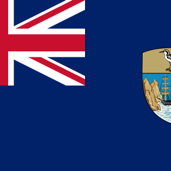 SHP £ | Saint Helena
SHP £ | Saint Helena
 GTQ Q | Guatemala
GTQ Q | Guatemala
 AFN ؋ | Afghanistan
AFN ؋ | Afghanistan
 IQD ع.د | Iraq
IQD ع.د | Iraq
 AZN ₼ | Azerbaijan
AZN ₼ | Azerbaijan
 JOD د.ا | Jordan
JOD د.ا | Jordan
 CLP $ | Chile
CLP $ | Chile
 BHD .د.ب | Bahrain
BHD .د.ب | Bahrain
 NIO C$ | Nicaragua
NIO C$ | Nicaragua
 NGN ₦ | Nigeria
NGN ₦ | Nigeria
 UZS so'm | Uzbekistan
UZS so'm | Uzbekistan
 ERN Nfk | Eritrea
ERN Nfk | Eritrea
 ANG ƒ | Netherlands
ANG ƒ | Netherlands
 KYD CI$ | Cayman Islands
KYD CI$ | Cayman Islands
 SYP £S | Syria
SYP £S | Syria
 SDG ج.س. | Sudan
SDG ج.س. | Sudan
 LBP ل.ل | Lebanon
LBP ل.ل | Lebanon
 HNL L | Honduras
HNL L | Honduras
 DJF Fdj | Djibouti
DJF Fdj | Djibouti
 TTD TT$ | Trinidad and Tobago
TTD TT$ | Trinidad and Tobago
 KHR ៛ | Cambodia
KHR ៛ | Cambodia
 AOA Kz | Angola
AOA Kz | Angola
 RWF FRw | Rwanda
RWF FRw | Rwanda
 GNF FG | Guinea
GNF FG | Guinea
 GEL ₾ | Georgia
GEL ₾ | Georgia
 FKP £ | Falkland Islands
FKP £ | Falkland Islands
 BOB Bs. | Bolivia
BOB Bs. | Bolivia
 CDF FC | Congo
CDF FC | Congo
 ETB Br | Ethiopia
ETB Br | Ethiopia
 LRD L$ | Liberia
LRD L$ | Liberia
 SOS Sh | Mali
SOS Sh | Mali
 DZD دج | Algeria
DZD دج | Algeria
 BIF FBu | Burundi
BIF FBu | Burundi
 SAR ر.س | Saudi Arabia
SAR ر.س | Saudi Arabia
 UYU $U | Uruguay
UYU $U | Uruguay
 UGX USh | Uganda
UGX USh | Uganda
 AMD ֏ | Armenia
AMD ֏ | Armenia
 MDL L | Moldova
MDL L | Moldova
 SGD S$ | Singapore
SGD S$ | Singapore
 LYD ل.د | Libya
LYD ل.د | Libya
 MAD د.م. | Morocco
MAD د.م. | Morocco
 ZAR R | South Africa
ZAR R | South Africa
 TWD NT$ | Taiwan
TWD NT$ | Taiwan
 HUF Ft | Hungary
HUF Ft | Hungary
 XAF CFA | Central Africa
XAF CFA | Central Africa
 SEK kr | Sweden
SEK kr | Sweden
 RON lei | Romania
RON lei | Romania
 FJD FJ$ | Fiji
FJD FJ$ | Fiji
 DKK kr | Denmark
DKK kr | Denmark
 CVE $ | Cape Verde
CVE $ | Cape Verde
 RSD din | Serbia
RSD din | Serbia
 ISK kr | Iceland
ISK kr | Iceland
 MZN MT | Mozambique
MZN MT | Mozambique
 ALL L | Albania
ALL L | Albania
 BGN лв | Bulgaria
BGN лв | Bulgaria
 BAM KM | Bosnia and Herzegovina
BAM KM | Bosnia and Herzegovina
 XPF F | Pacific
XPF F | Pacific
 TND د.ت | Tunisia
TND د.ت | Tunisia
 JMD J$ | Jamaica
JMD J$ | Jamaica
 CNH ¥ | China
CNH ¥ | China
 CZK Kč | Czech Republic
CZK Kč | Czech Republic
 SZL E | Eswatini
SZL E | Eswatini
 AUD $ | Australia
AUD $ | Australia
 NOK kr | Norway
NOK kr | Norway
 KES KSh | Kenya
KES KSh | Kenya
 NZD $ | New Zealand
NZD $ | New Zealand
 MNT ₮ | Mongolia
MNT ₮ | Mongolia
 RUB ₽ | Russia
RUB ₽ | Russia
 KZT ₸ | Kazakhstan
KZT ₸ | Kazakhstan
 XAU | Gold
XAU | Gold
 KGS с | Kyrgyzstan
KGS с | Kyrgyzstan
 INR ₹ | India
INR ₹ | India
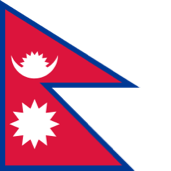 NPR रू | Nepal
NPR रू | Nepal
 TOP T$ | Tonga
TOP T$ | Tonga
 ETH Ξ | Ethereum
ETH Ξ | Ethereum
 SCR ₨ | Seychelles
SCR ₨ | Seychelles


 Direct purchase from the factory
Direct purchase from the factory 








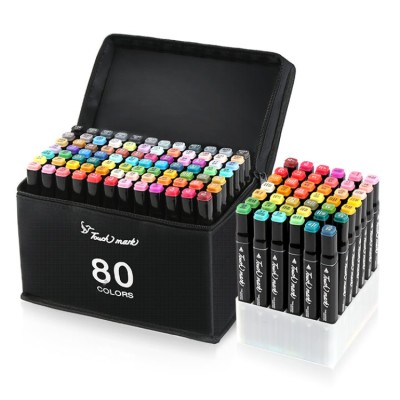










![GONEZ Magnetic for iPhone 14 Case,Compatible with MagSafe,[2 Screen Protector & 2 Camera Cover][Anti-Fingerprint] Slim Translucent Matte Shockproof Phone Protective Case for iPhone 14 6.1"(Brown) - (color: Brown, size: For iPhone 14 6.1 Inch)](https://m.media-amazon.com/images/I/71+Zkgt1pZL._AC_SL500_.jpg)






![Miracase Designed for iPhone 13 Case, with Tempered Glass Screen Protector, [Soft Anti-Scratch Microfiber Lining], Shockproof Liquid Silicone Rubber Phone Cover Case for 13 6.1 inch(Black) - (color: Black, size: iPhone 13)](https://m.media-amazon.com/images/I/6115NqcHfdL._AC_SL500_.jpg)













